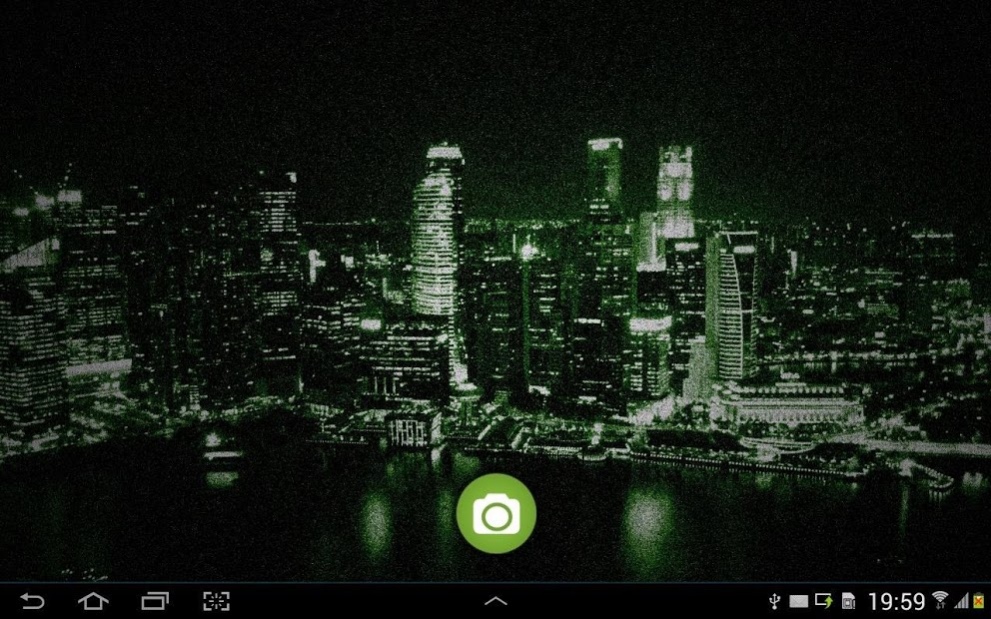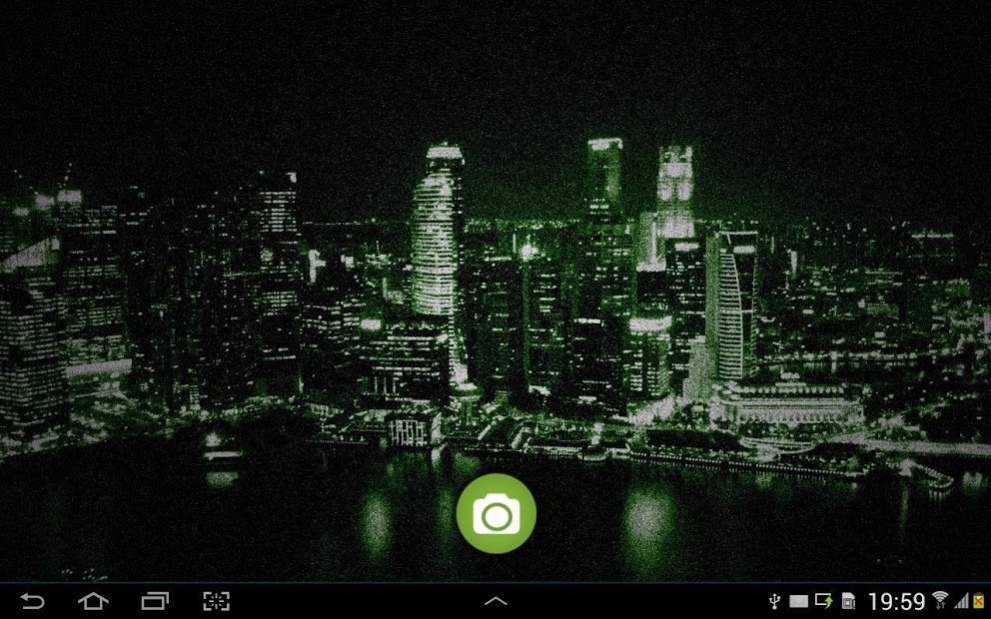Night Vision Camera Simulation
Free Version
Publisher Description
"Night Vision Camera Simulation" tries to simulate night vision device. With this app you should see items and people at night which you would not see using standard build-in camera software.
This tool uses high technology algorithms for image enhancement, so you can see more clearly at night. A lot of image processing filters will give you the ability to adjust night view for different night environments. Moreover, you can take a picture of the night view using instant button.
How it really works? :
"Night Vision Camera Simulation" tries to enhance gray colors, which the human eye normally cannot distinguish and usually interprets as a black color.
Our image processing algorithm allows you to notice contour of people, items in poorly illuminated places where your built-in phone camera software would display only a dark screen.
Furthermore, each person possesses a different level of dark colors distinction, so we give you ability to use three different color match filters:
- average RGB color values
- minimal/maximal RGB color values
- individual RGB color values
You can choose the best filter for your eyes.
Application's most important features:
- three color match filters
- three night color filters
- live night vision power amplifier
- adjust camera rotation (0°, 90°, 180°, 270° or automatic)
- no camera latency
Disclaimer: This app will not give you the same results that real night vision hardware device would give. Our app only tries to enhancement the image from the camera view, so the final result depends a lot on camera performance and phone quality.
WearOS: this app is also available for WearOS devices. WearOS app is not a standalone app. To work correctly it needs phone app. Using your watch app you can take a photo on your phone app. Just press button on smartwach and photo will be taken on nightvision phone app.
About Night Vision Camera Simulation
Night Vision Camera Simulation is a free app for Android published in the System Maintenance list of apps, part of System Utilities.
The company that develops Night Vision Camera Simulation is Just4Fun. The latest version released by its developer is 1.0. This app was rated by 1 users of our site and has an average rating of 4.5.
To install Night Vision Camera Simulation on your Android device, just click the green Continue To App button above to start the installation process. The app is listed on our website since 2019-11-06 and was downloaded 92 times. We have already checked if the download link is safe, however for your own protection we recommend that you scan the downloaded app with your antivirus. Your antivirus may detect the Night Vision Camera Simulation as malware as malware if the download link to com.usefullapps.nightvisioncamera is broken.
How to install Night Vision Camera Simulation on your Android device:
- Click on the Continue To App button on our website. This will redirect you to Google Play.
- Once the Night Vision Camera Simulation is shown in the Google Play listing of your Android device, you can start its download and installation. Tap on the Install button located below the search bar and to the right of the app icon.
- A pop-up window with the permissions required by Night Vision Camera Simulation will be shown. Click on Accept to continue the process.
- Night Vision Camera Simulation will be downloaded onto your device, displaying a progress. Once the download completes, the installation will start and you'll get a notification after the installation is finished.